… tonight, I render …
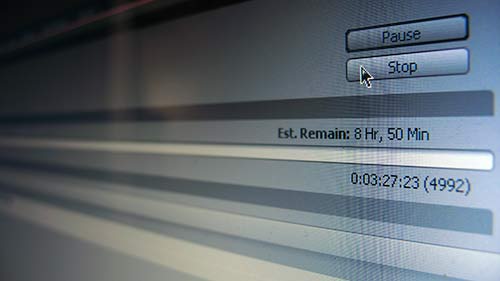
I have finished the first complete cut of the music video for the song “Combat” off of my forthcoming album “Bits”. I did all the real work on the film in After Effects CS3. The video is in HD – 720p (1280 x 720 square pixels 24 fps).
Eventually, I’ll have to render three versions of the film.
1) An HD version (1280 x 720 – square pixels)
2) A widescreen DVD version (720 x 480 – 1.2 aspect ratio pixels)
3) A web version (480 x 270 – square pixels)
I can’t just render the big one and scale it down. The problem is in the structure of the grain I’m overlaying on the footage. If I scale the movie down, the grain gets scaled down as well (and disappears), so I need to create three version of the film, each with an appropriate scale of grain.

The grain may look exaggerated in the picture above, but once the film is set in motion, it has a completely different feel. It changes from frame to frame, based on the footage that it is being added too.
Why does it matter? Well … when I started making movies in the old days, I shot primarily on Super 8 film cameras. Video didn’t really do it for me and the (affordable) computers just weren’t up to task. Film was pretty kick ass and I loved the soothing effect the grain had on my subconscious.
Now that I’ve all but given up of Super 8 and gone digital, I’ve found that I need that grain there. Video noise just doesn’t cut it for me. It looks gross. AE CS3 has a flexible grain generator that has allowed me to design a grain that is suitable for the movie. Cool.
So let’s hit the render button and start the process of getting my movie out there!