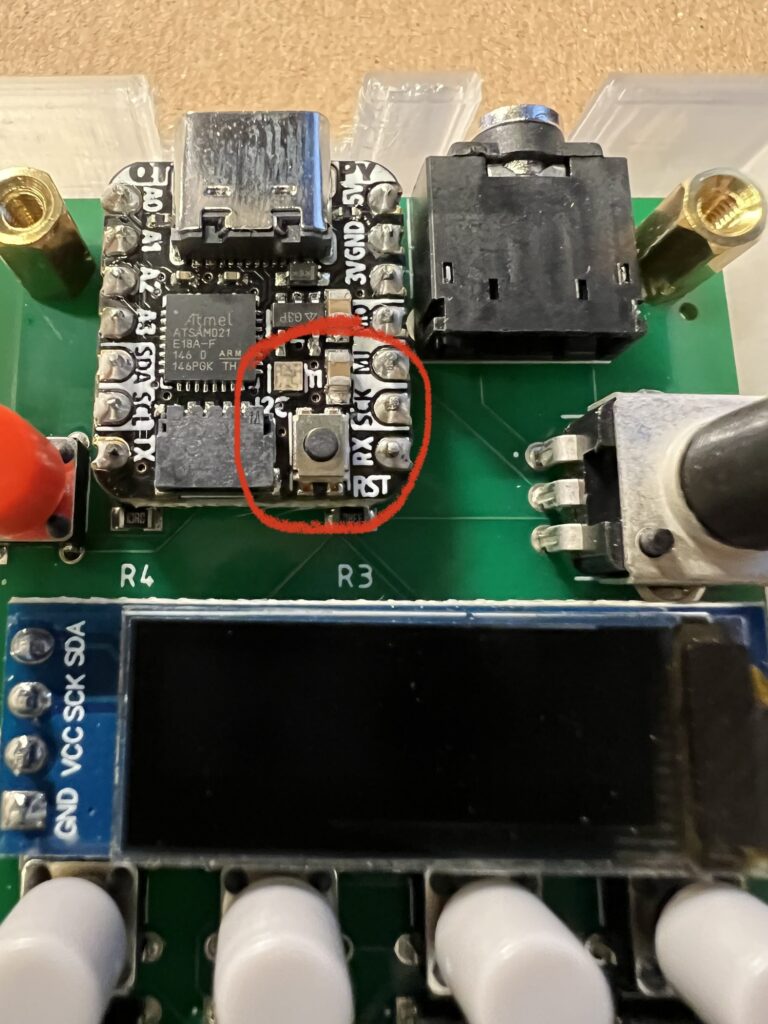Support – Firmware Updates
GREAT CONJUNCTION
NOTE!
You will need to download and install TyTools (MacOS & Windows) from here:
https://github.com/Koromix/tytools/releases
- When you unzip this firmware, you should see this readme file and another file called GC_x_x.hex with the X’s representing the version of the firmware you are about to install.
- Plug GREAT CONJUNCTION into your Mac or PC via USB.
- Close all other applications.
- Open “TyUploader” (previously called “TyUpdater” in old versions) – Note: “TyCommander” was also installed, don’t use that.
- Make sure GREAT CONJUNCTION is selected in the dropdown (if you have other Teensy devices plugged into your computer).
- Click “Upload” select the .hex file that came with this zip file.
GREAT CONJUNCTION Firmware Version 1.09
- Fixed: EVOLUTION of a muted SEQUENCER influencing another SEQUENCER. Yuck!
- Download GREAT CONJUNCTION latest firmware 1.09
Prismatic Spray
Firmware Update Steps
NOTE!
Updating your firmware will likely erase any presets you have saved! Please write down any important combinations you would like to keep before updating.
You will need to download and install TyTools (MacOS & Windows) from here:
https://github.com/Koromix/tytools/releases
- Unzip the firmware. You should see this readme file and another file called Prismatic_Spray_x_x.hex with the X’s representing the version of the firmware you are about to install.
- Plug in the Prismatic Spray directly into your Mac or PC.
- Close all other applications.
- Open “TyUploader” (previously called “TyUpdater” in old versions) – Note: “TyCommander” was also installed, don’t use that.
- Make sure Prismatic Spray is selected in the dropdown if you have other Teensy devices plugged into your computer.
- Click “Upload” select the .hex file from this zip file.
Prismatic Spray Firmware Version 1.3
- NEW – SAVE confirmation. When saving a preset, the user will be prompted to confirm the save. Pressing the SAVE button will confirm. Pressing any other button will cancel.
- NEW – Now responds to CC123 – MIDI “all notes off”
- IMPROVED – Knob precision
- Download Prismatic Spray latest firmware 1.3
Phantasmal Force
Firmware Update Steps
NOTE!
Updating your firmware will likely erase any presets you have saved! Please write down any important setups you would like to keep before updating.
0) Download and unzip the latest firmware from here.
1) Unscrew the four screws on the top of the Phantasmal Force and remove the top cover.
2) Plug your Phantasmal Force into a Mac or PC.
3) Double-click the tiny button on the QTPY microcontroller (shown in the picture below). The little light should turn green.
4) The Phantasmal Force should show up on your Mac or PC as a little hard drive called “QTPY_BOOT”.
5) Drag the firmware file you unzipped (PF_2_0.uf2) into the hard drive called “QTPY_BOOT”.
6) The unit should instantly restart and display the firmware version on the “teeth” startup screen.
Phantasmal Force Firmware Version 2.5
- NEW – CC Sequencer value ties (set a step value above 127 to set it to tie)
- FIXED – ARP Sequencer step velocity above 127 triggered velocity randomization
- Download latest Phantasmal Force firmware v2.5