… digital dandruff …
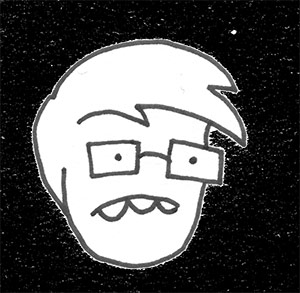
Brad Kerr has sent me a bunch of drawings over the last month or so. I have to “cut them out” and create a transparency for the background in preparation to drop them into the “Demons to Diamonds” music video.
I’m using Photoshop, which has the convenient “Magic Wand” tool for selecting (and in this case removing) parts of the image. Brad is drawing the images the old fashioned way … on paper … and sending me scanned images. The textured surface of the paper shows up in the scan and, unless I tweak my “Magic Wand”, it creates some serious digital dandruff as a result.
Luckily, Photoshop CS3 allows you to adjust the selection area and alter the way the “Magic Wand” traces its path. Each image requires a little attention to set the parameters just right.
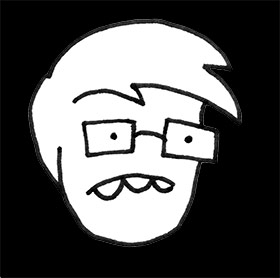
So, I spent some time today cutting out loads of characters. It’s actually pretty fun to go in and clean up the edges and get them ready to go.